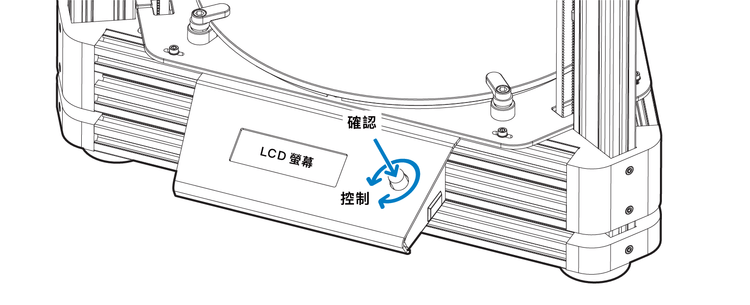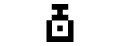LCD Panel
HOME> Support Services> ATOM 2 Series> Getting Started> LCD Panel Instructions
LCD operating instructions
When printing, turn the knob to adjust the printing speed, press the knob to enter the menu.
LCD panel information description
LCD Status Screen-Info Screen
View more
LCD panel tree view
We make all the functions of the LCD operation panel into a tree diagram, so you can quickly understand the basic operation of the LCD and the function of each option.
Can't solve the problem?