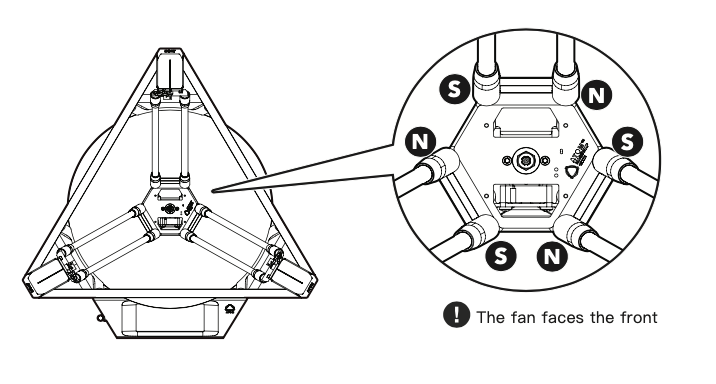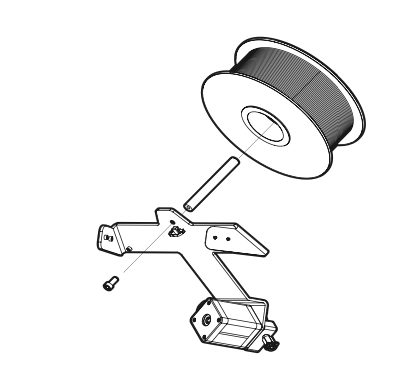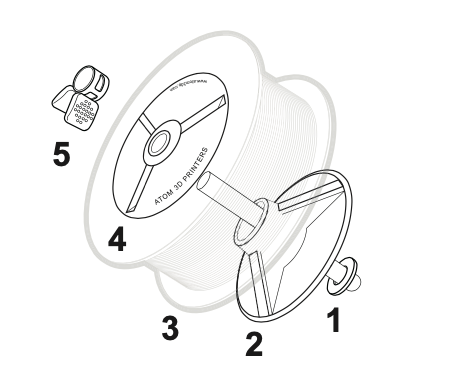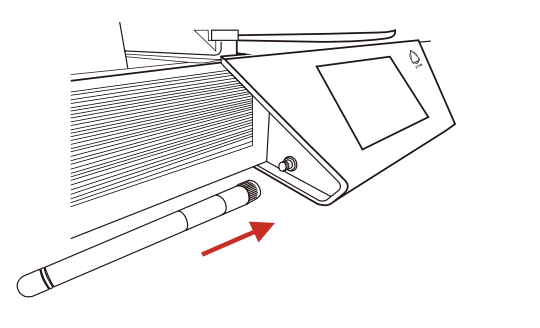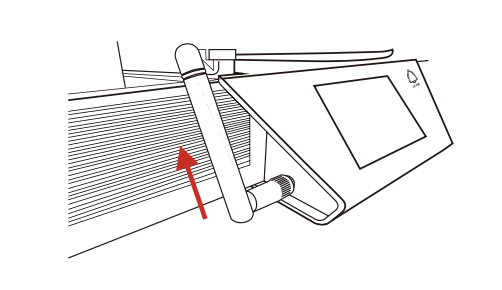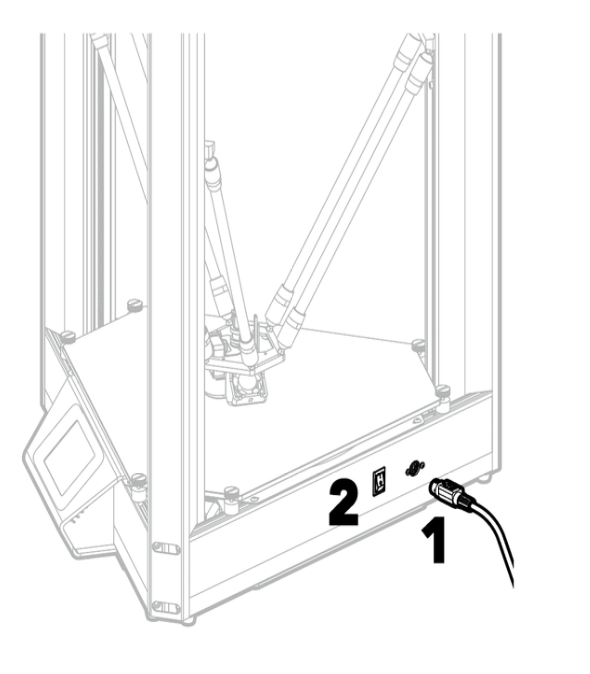Atom 3.5
HOME> Support Services> Atom 3.5> Printer Setting
1. Take the 3D printer out of the package and place it on a stable surface which near by the AC outlet.
2. Take out the magnetic rod and the mobile platform. In order to ensure the magnetism of the magnetic rod, please avoid separating the two. Note: The magnet of each magnetic rod is marked with N-level; those not marked are S-level.
※ If the mobile platform and the magnetic rod are connected together, please reconnect the two corresponding to the magnet (as shown in the picture)
3. Install the rod
4. Install Washer > Spool Axie > Filament Roll > Spool Axie > Retainer Clip
5. Install antenna
A. First lock the antenna horizontally into the screw and tighten it
B. Fold up the antenna at the bend
5. Plug in the power and turn on the switch